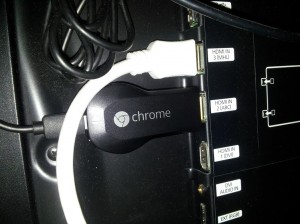The question about what is a good photo has always been in the eye of he beholder. I do like this photo.

My son, Luca, made this, but it could have been myself. He started playing with my camera, spinning around taking images at an art installation, Eternal Sundown by Mads Vegas, in Copenhagen.
I’m an avid user of a Google Chromecast to show my “best” pictures on the TV in our living room, so naturally he asked if I could put this one up too. Of course he should be allowed to have his images up, just like me, on the TV.
So back home I made him an album and started to share it, but no – it did not come up. I made an album with just his image, but no – it did not come up, only the gallery images, Ok, I found that the was a minimum of four images, ok – now I had 6 .. 5 random images and Luca’s image, but his did still not show up!
After quite a bit of searching I found some information, Google curate your pictures for you.
Continue reading